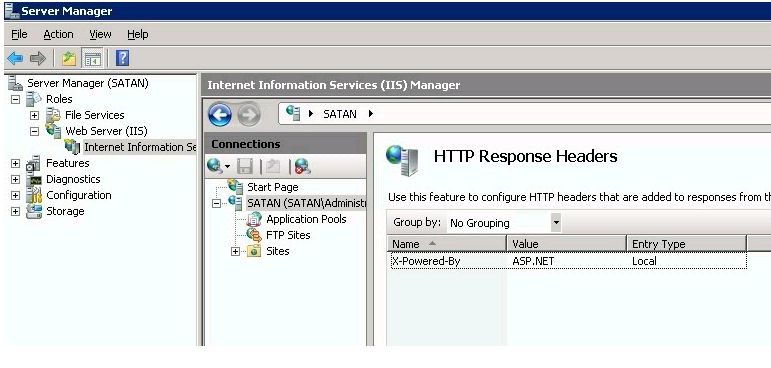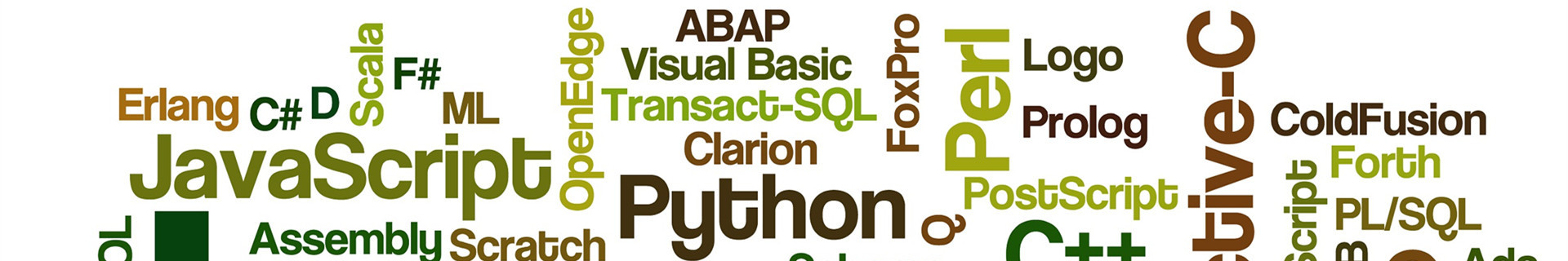
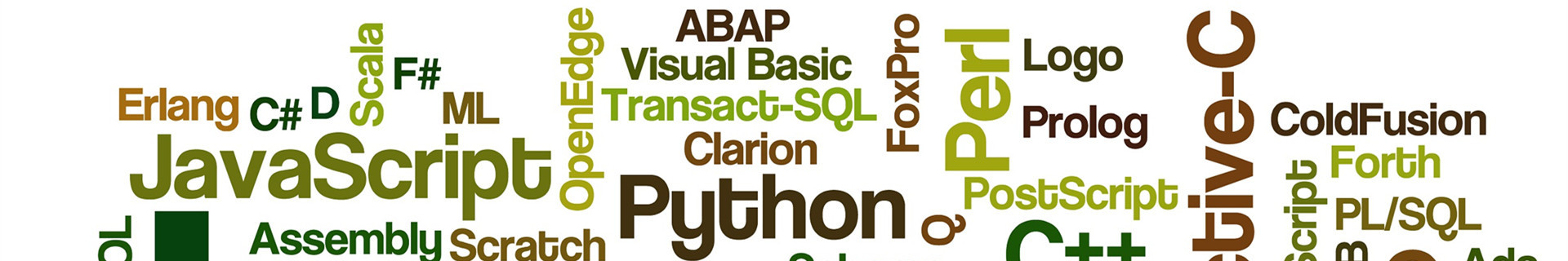
可以通过Firefox的Firebug插件,或者直接在Chrome**重点内容me浏览器中键入**Ctrl+J 来检查响应的头部信息。
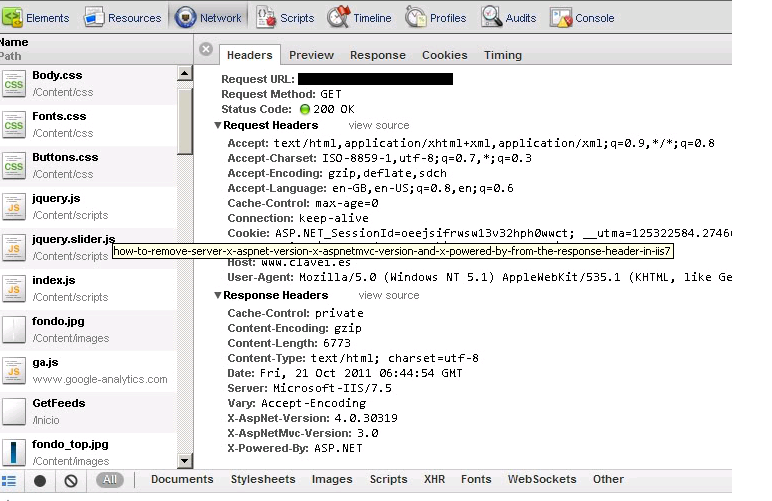
不需要的信息有:
Server Microsoft-IIS/7.5
X-AspNetMvc-Version 3.0
X-AspNet-Version 4.0.303319
X-Powered-By ASP.NET
移除X-AspNet-Version
在 web.config 中加入该行代码。
<system.web> <httpRuntime enableVersionHeader="false"/> ...
移除X-AspNetMvc-Version
在 Global.asax.cs 文件中加入
protected void Application_Start()
{
MvcHandler.DisableMvcResponseHeader = true;
}
移除或修改Server值
在工程中加入一个module 类
namespace Project.Infrastructure.Web.Modules.Http
{ public class CustomHeaderModule : IHttpModule
{ public void Init(HttpApplication context)
{
context.PreSendRequestHeaders += OnPreSendRequestHeaders;
} public void Dispose() { } void OnPreSendRequestHeaders(object sender, EventArgs e)
{ //HttpContext.Current.Response.Headers.Remove("Server"); // 你可以在此设置 HttpContext.Current.Response.Headers.Set("Server", "CERN httpd");
}
}
}
此外还需要在web config 做进一步设置
<system.webServer> <modules> <add name="CustomHeaderModule" type="StrongNamespace.HttpModules.CustomHeaderModule" />
移除或更改 X-Powered-By
打开 IIS 的管理控制台界面(IIS7 Managerment Console)-> HTTP Response Headers